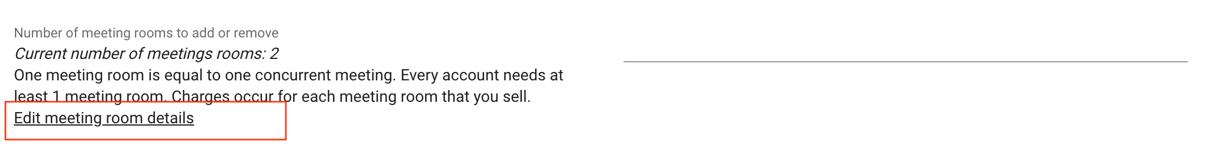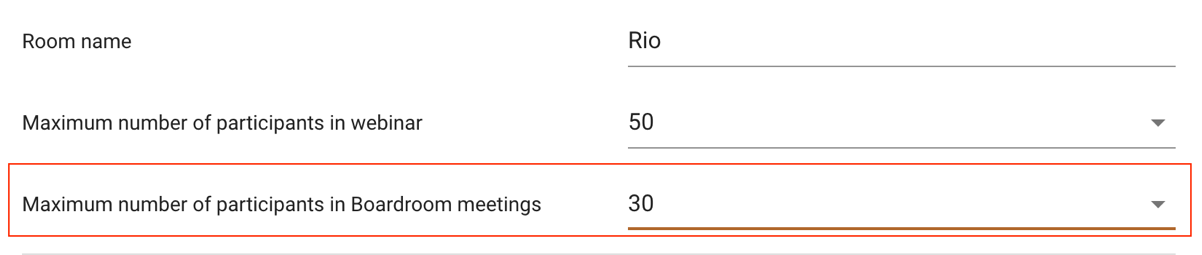Veeting Rooms 6.7 – July 2021
Meeting room
We have further strengthened the clarity of our meeting room UI by introducing clearer lines and more white space to let meeting participants focus even better on the meeting itself rather than of fancy colors and buttons.
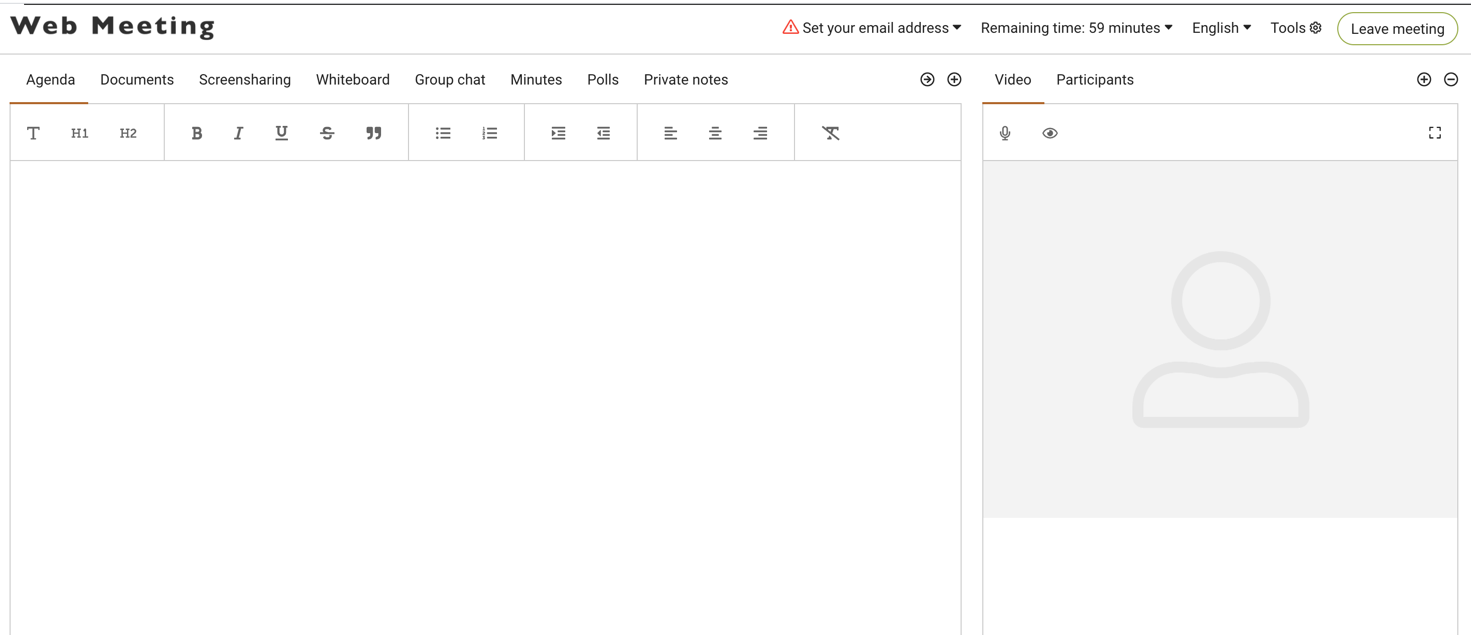
Polls have been moved to their own meeting room tab.
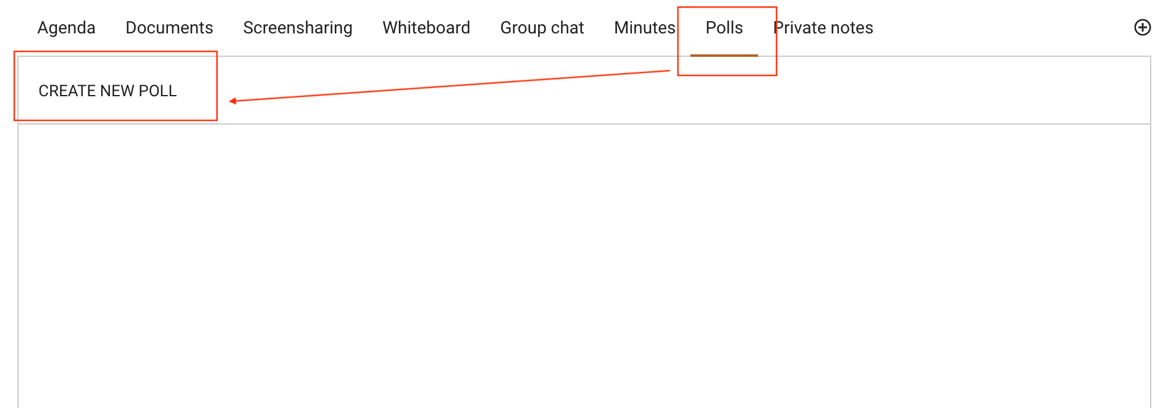
When someone mute’s audio or video we indicate this to the other participants. Furthermore, we don’t show a black image for muted videos anymore:
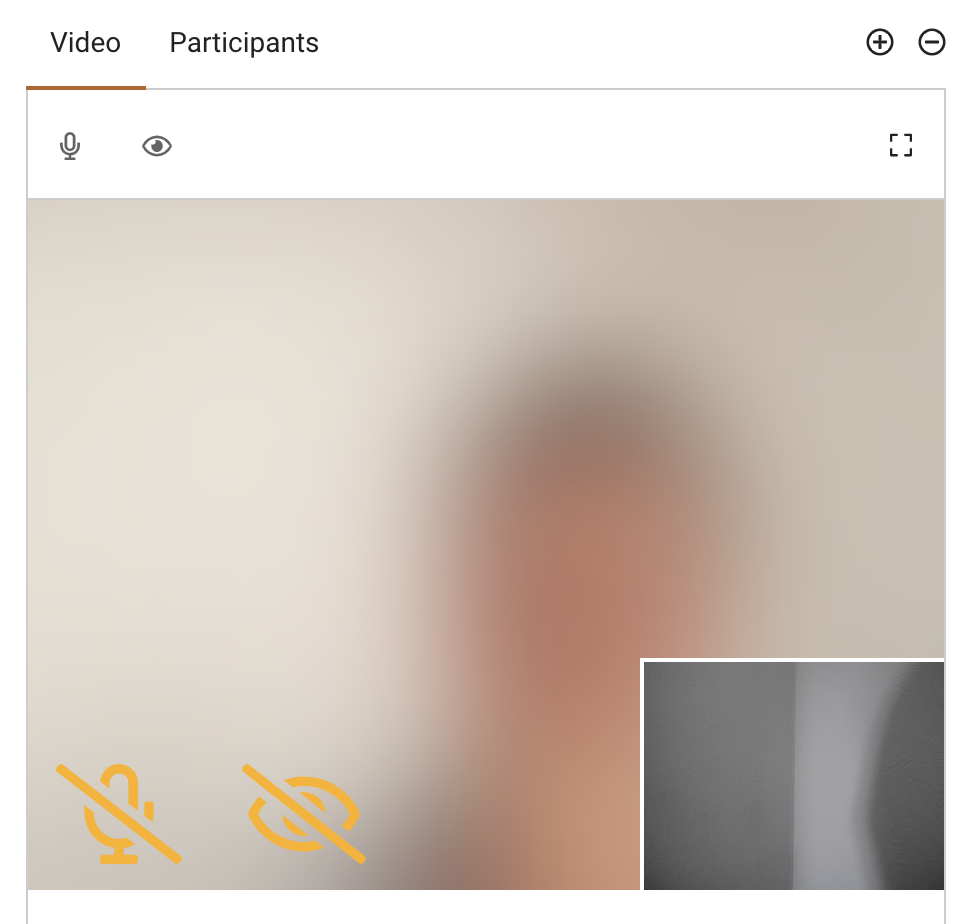
The Agenda and the Minutes show the cursor and the name to make it easier to highlight and “show” a paragraph to other participants. We have also finally fixed the bug which prevented multiple indention levels for bullet points.
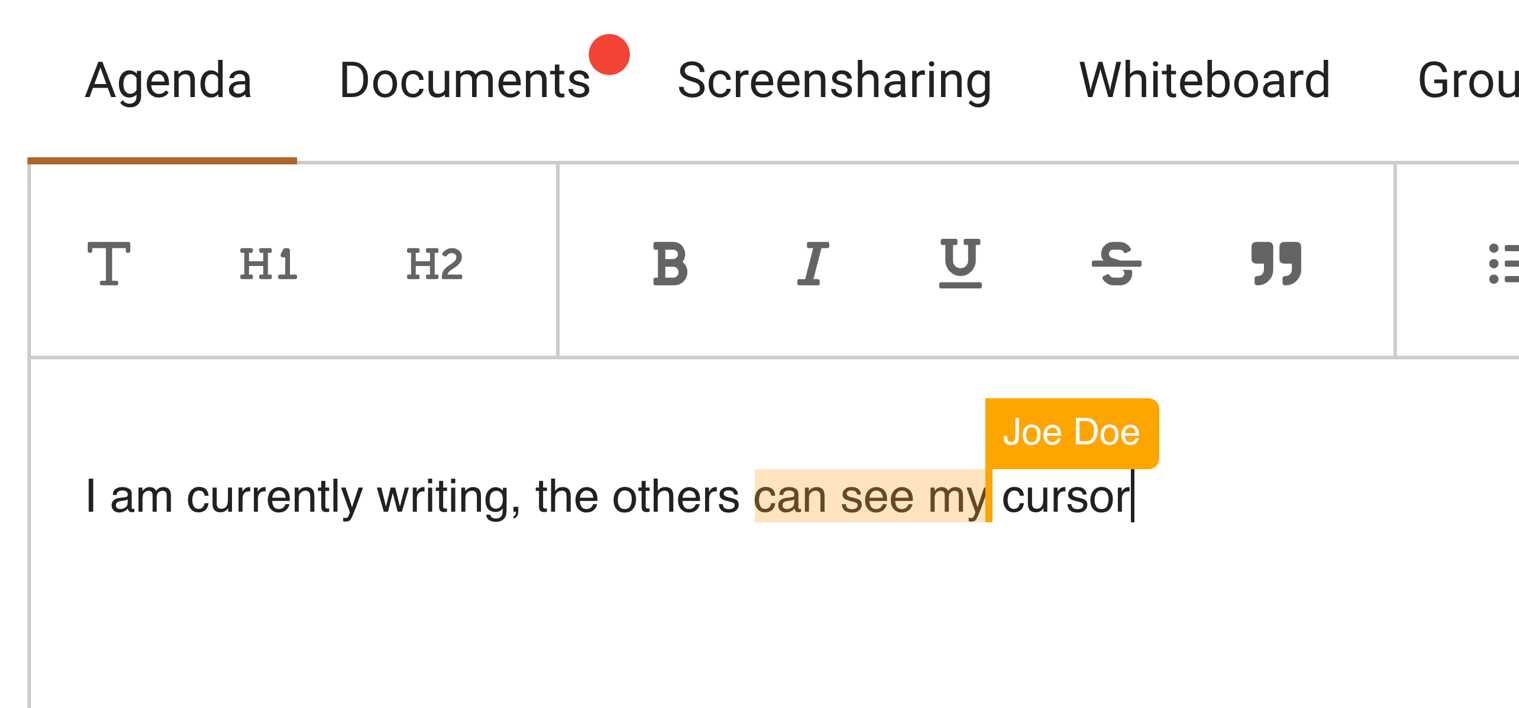
During screensharing or a document presentation participants can now press a button to immediately take a screenshot and add it as a background to a whiteboard slide.
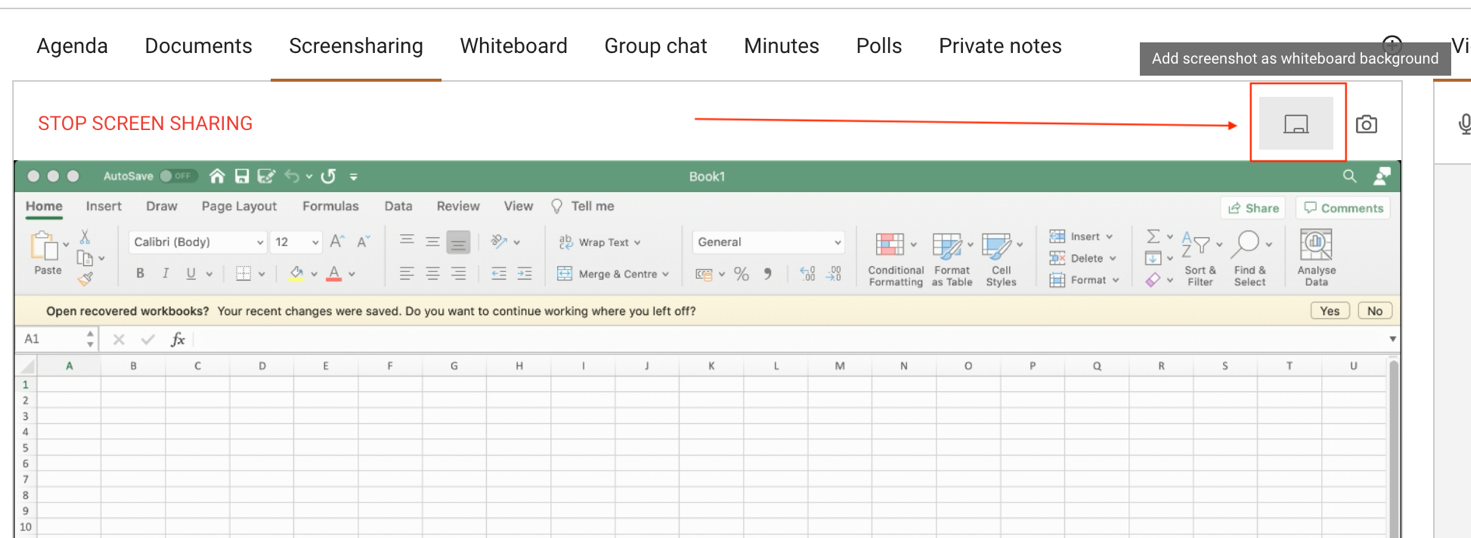
Other new features worth mentioning:
Files can now be pasted from the clipboard into the documents tab. Note: on MacOS only images can be pasted due to a limitation of the operating system itself.
A “Dominant Speaker” algorithm displays a color-blocks border around the video of the currently speaking participant. However, this border will only be shown when there are at least 4 participants in the room.
If activated in Account Settings (see below) the dominant speaker will also automatically be moved to the main video window.
Before entering the meeting room, we now force participants to first test their audio and video devices. The test can be skipped; however, the checkbox is activated by default. This will help capture the wrong audio and video devices before one joins the meeting
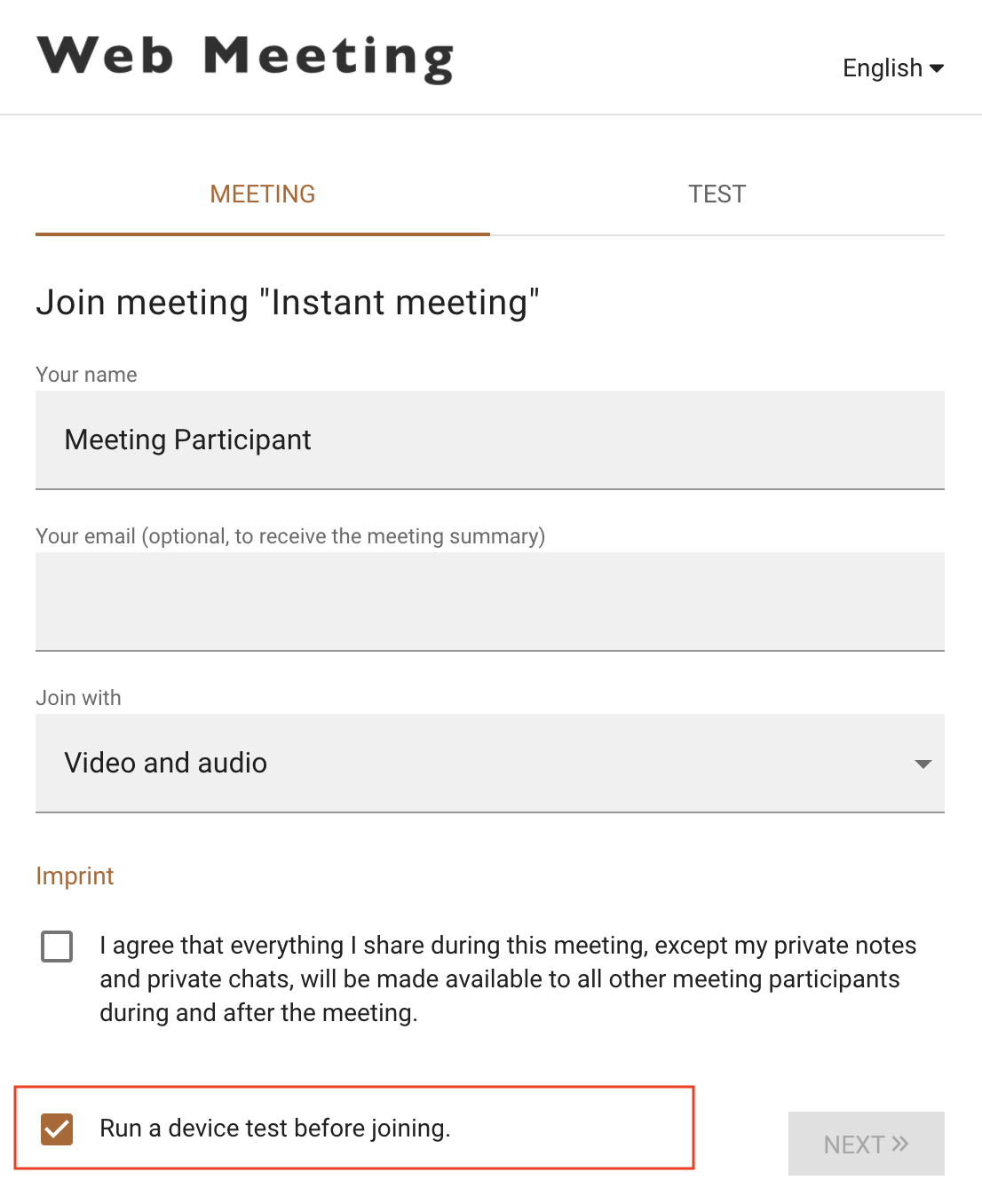
Scheduling
We have moved the option "Send Invitation to my email" back into the visible area of schedule form
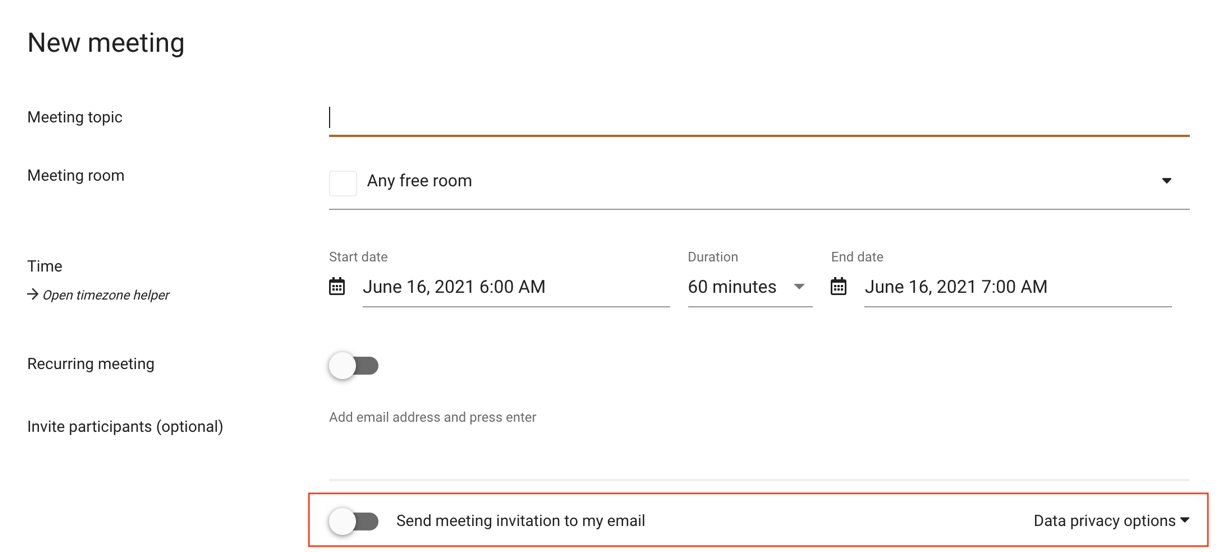
Recurring meetings can now be scheduled on specific weekdays. A new option gives users the possibility to have the content of a previous meeting copied into the next occurrence of the meeting to continue working on the same content.
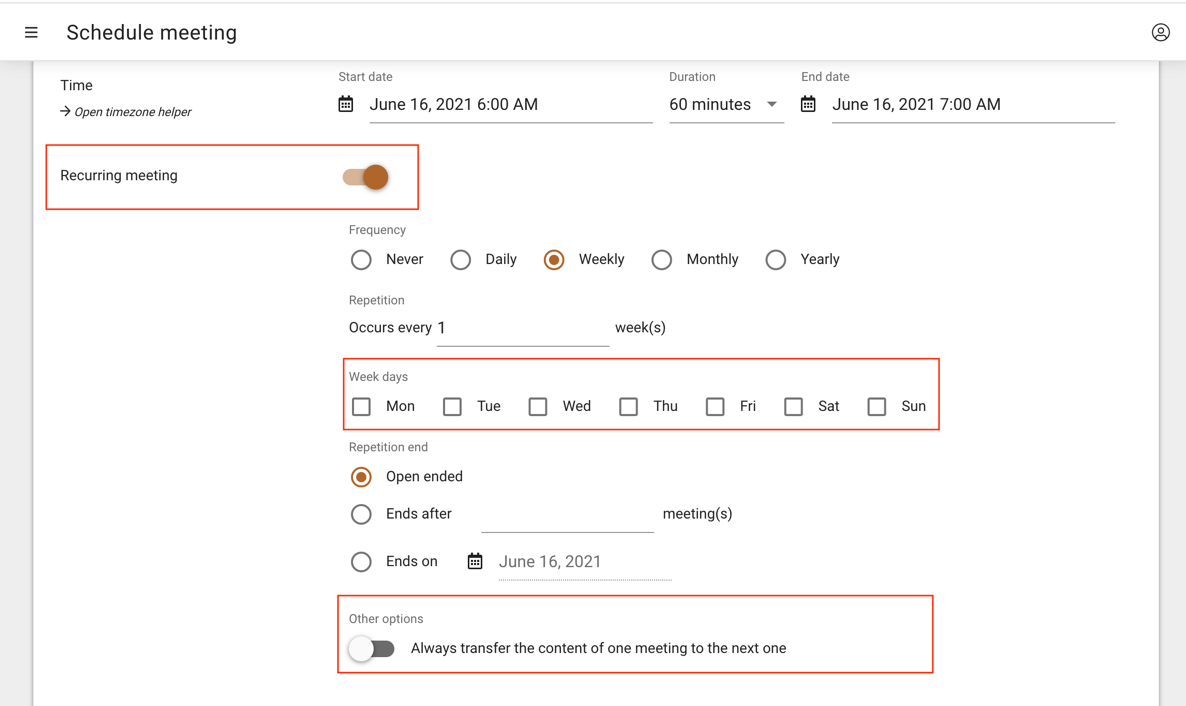
It is now possible to cancel a single instance of a recurring meeting.
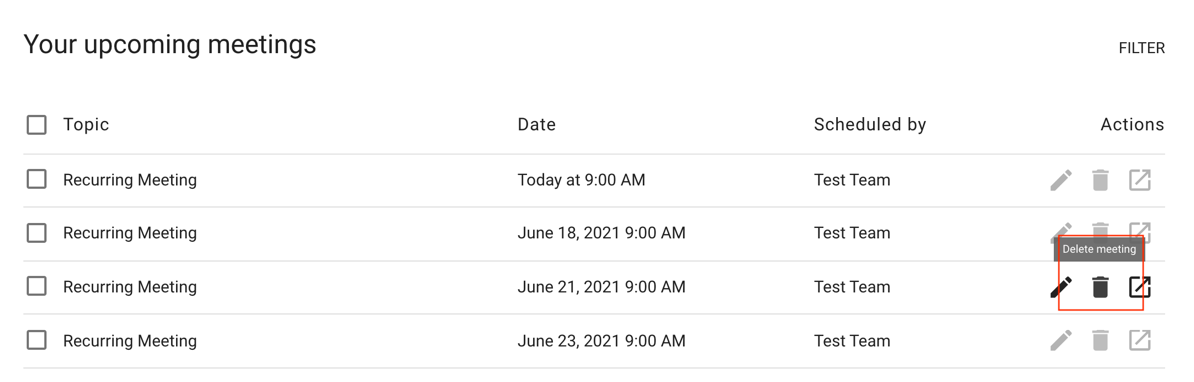
Users can schedule a follow-up meeting which will copy all content of the previous meeting into the new meeting.
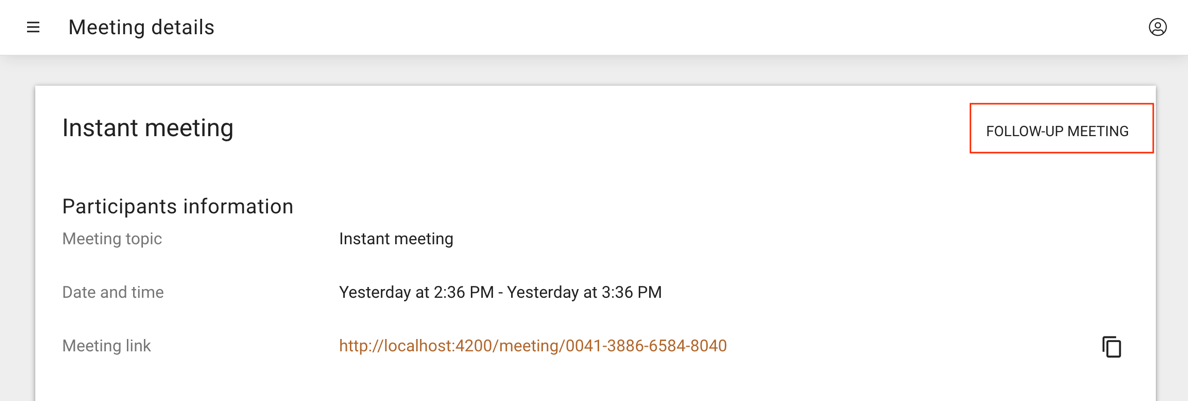
Meeting passwords can be excluded from meeting invitations. This allows meeting organizers to communicate meeting passwords through other channels.
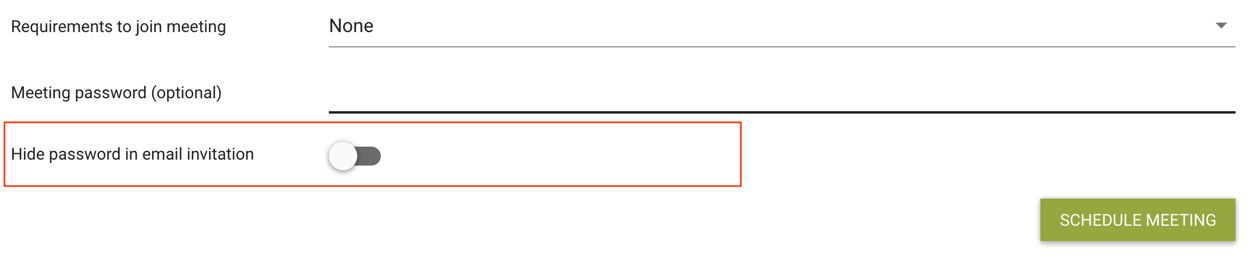
Polls can now be created before the meeting (see below). Existing polls from the library can be added to meetings while scheduling it.
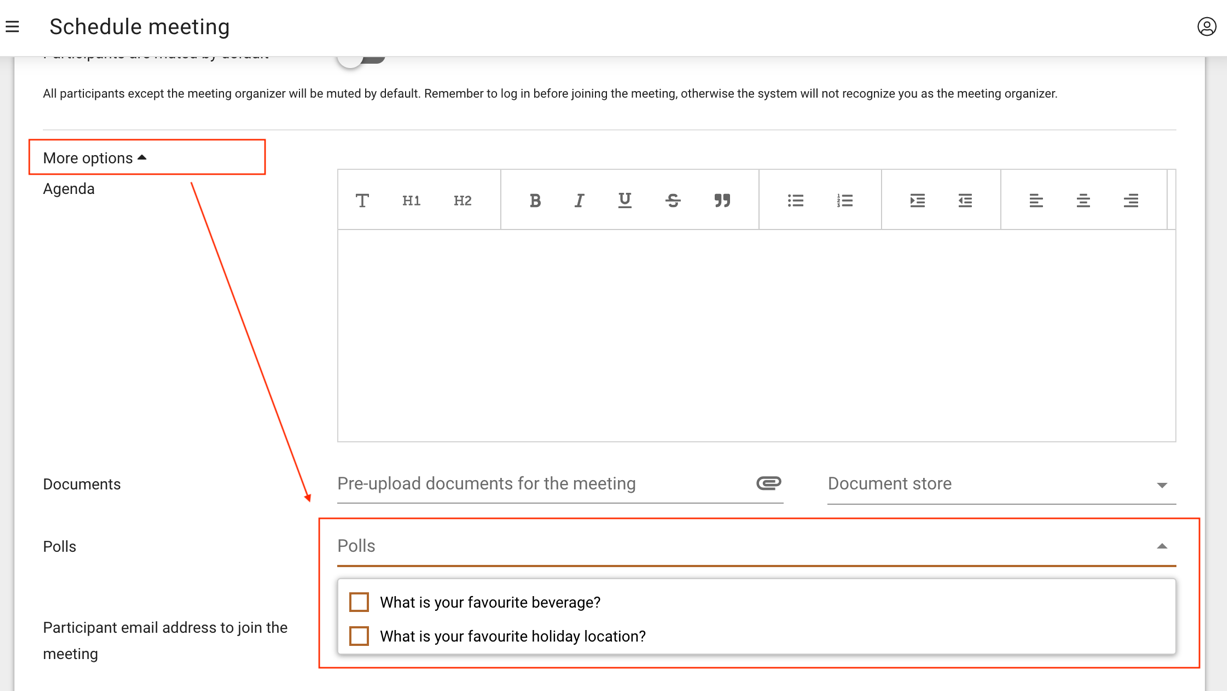
Settings
Polls can be created and added to libraries and re-used across multiple meetings. Users can create their own poll library and account administrators can create polls which will be available to all meeting organizers within the account.
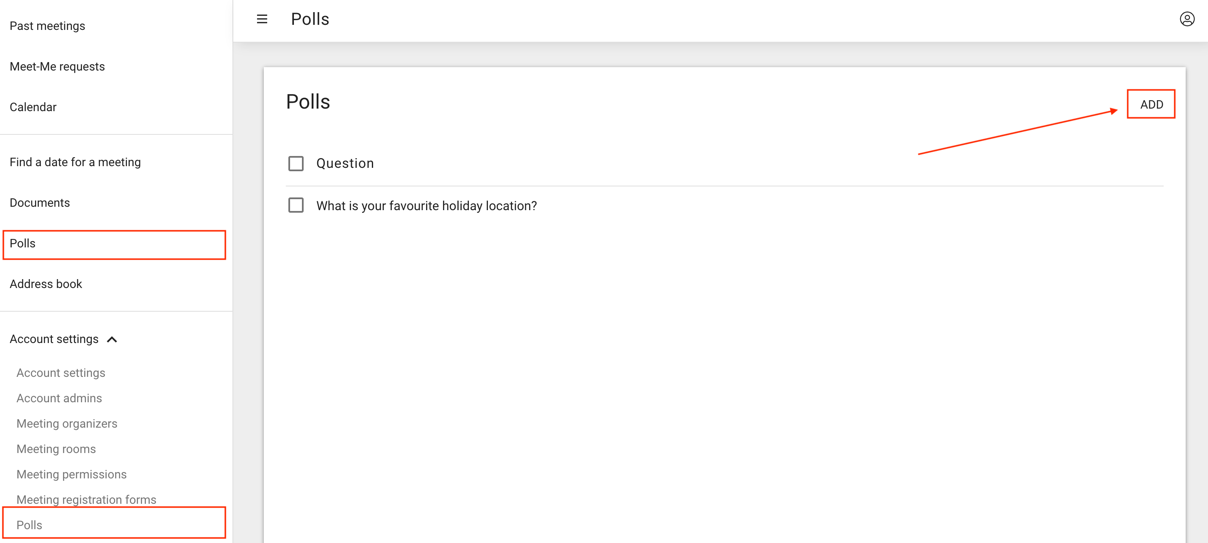
Until now only the organizer of a meeting was allowed to edit, close and delete it and only the organizer had access to the meeting summary details. A new option in Account Settings allows to change this behavior by allowing account administrators or even all meeting organizers to change each other’s meetings.
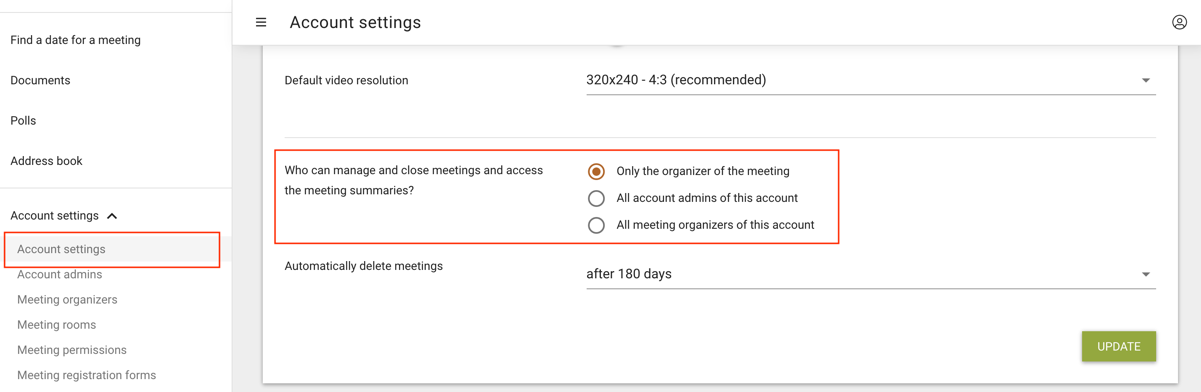
Other new Account Settings allow to define the default video resolution and activate the dominant speaker feature to automatically put the currently speaking person into the main video frame.
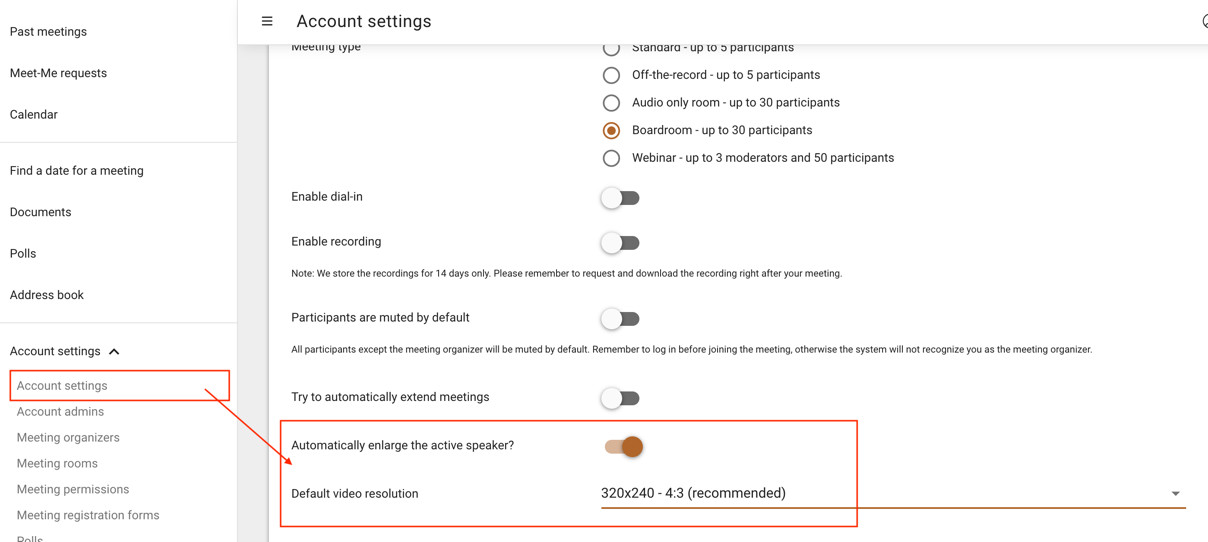
Various
The details of a meeting can be copied into the clipboard to make it easier to paste them into an email.
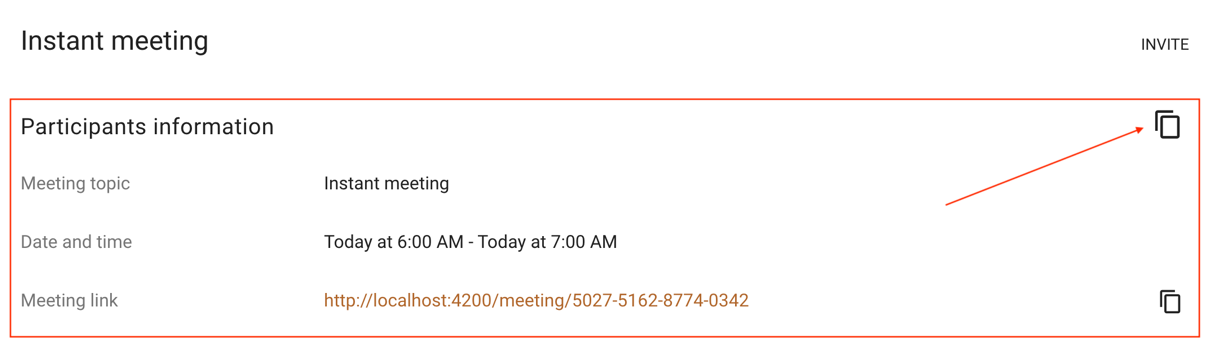
Other various features:
Normally, meeting rooms open 15 minutes before the official start date. We now open Boardroom and Webinar rooms 1 hour before for moderators and organizers. This allows them to prepare content before other participants join.
Recording:
We can now record audio of Audio-only and Dial-in meetings.
We automatically send an email to the meeting organizer once the preparation of the meeting is complete. This email can be configured to either include only the meeting organizer (default) or all meeting participants through a new Meeting Permissions
The optional call quality feedback form will now be displayed after leaving the meeting, not before.
We fixed a video orientation issue which occurred between iOS and Firefox users
A new JavaScript API allows for interaction between a third-party web application and a meeting room. Please contact us if you are interested in further integrating the meeting room into other solutions.
General improvements
We now support multi-stream audio and video connections to reduce network overhead in large meetings. This will have a positive impact on users with a slow internet connection or an old WIFI network.
Until now we required WebSockets to join a meeting. WebSockets are a technology which allows for real-time communication between web browsers and web servers. Even though this technology is supported by all browsers since a very long time we still meet participants who cannot join due to overly restrictive corporate proxy configurations. Whereas previously these participants were not able to join we have now implemented a fallback solution. This fallback solution is not as responsive as the WebSockets connection though.
Whitelabel Admin Features
Resellers can now download a list of all accounts across all whitelabels.
The number of participants in a boardroom can now be limited to a lower maximum number. This allows resellers to create various commercial packages with different price tags: