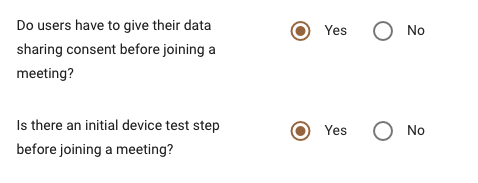Veeting Rooms 6.9 – March 2022
Available in Ukrainian
The web meeting platform is now available in Ukrainian. Resellers and White Label customers can activate this new addition in their system settings.
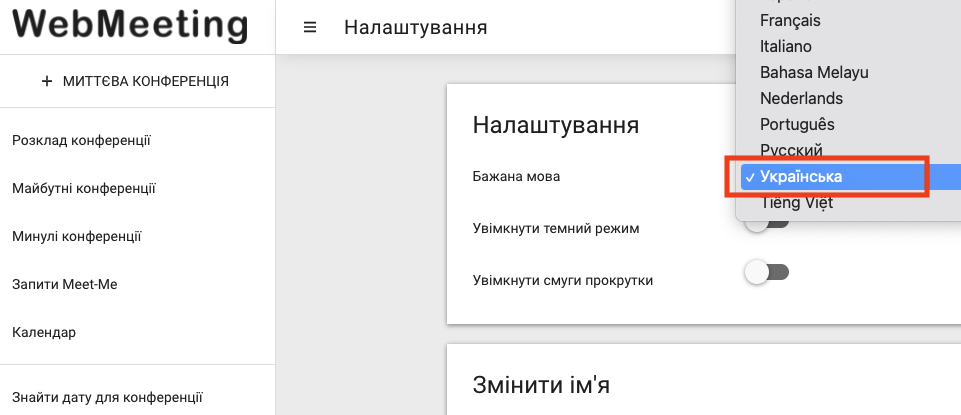
Checklist in the agenda and the meeting minutes
We now support checklists and colors in the agenda and meeting minutes. This allows to mark tasks as “done”. It is particularly helpful in follow-up meetings.
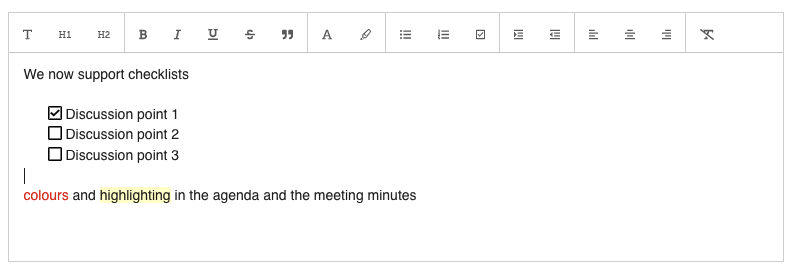
Schedule meetings on the second Thursday of a month
Recurring meetings can now be scheduled on the specific weekday of a month, for instance “every first Thursday of the month”
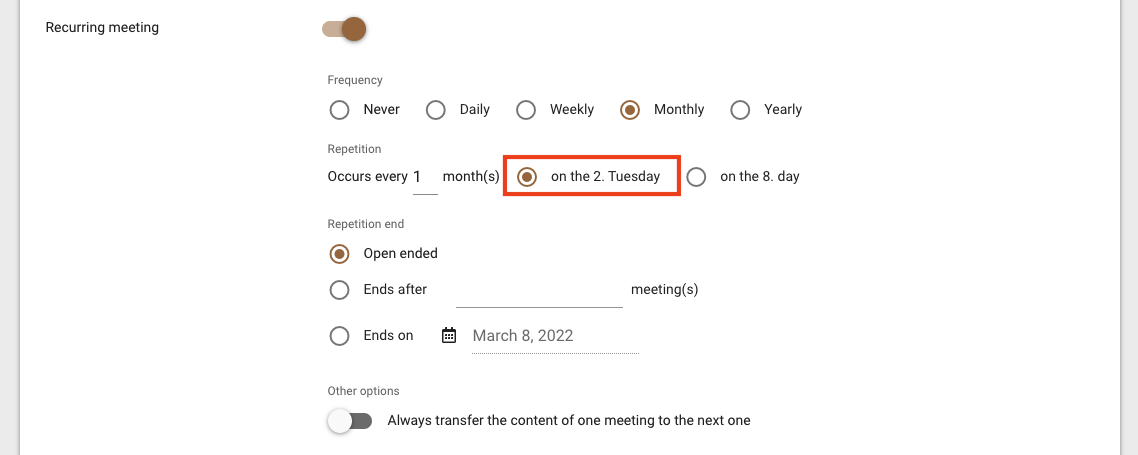
Partially recorded meetings
Meeting recordings can now be started and stopped multiple times during a meeting. The system will produce a recording file consisting of all recorded parts merged into one file. The individual parts can be downloaded separately too. Select “partially recorded meeting” when setting up your meeting.
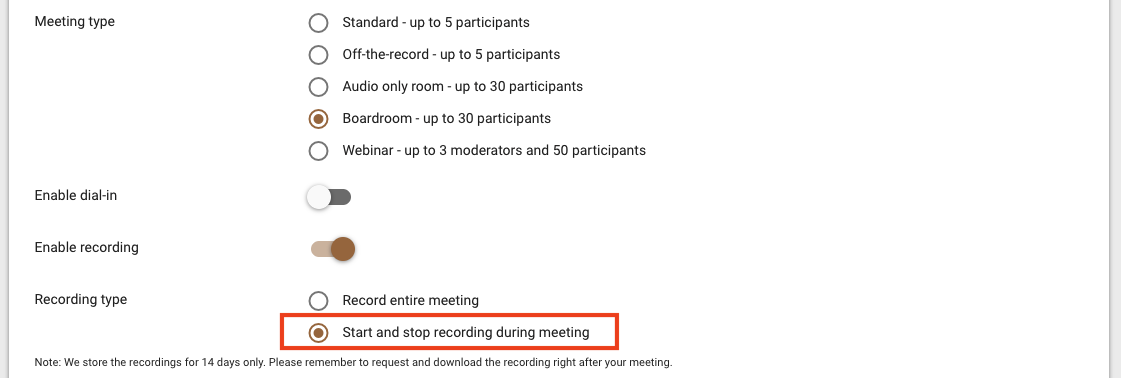
Audio player
We now also support audio files in the meeting room. This addition completes our synchronized video player. Audio files uploaded during a meeting are automatically recognized as such and can be played in the same way as videos are played.
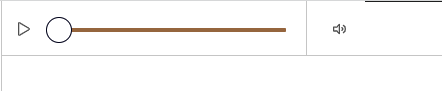
Meeting Room Widgets - Custom tools
Sometimes the available collaboration tools are not enough for specific use cases. You might want to display additional content, tools or widgets in the meeting room itself, for example patients’ information during a tele-health session, customer details during a sales pitch, etc. Custom tools and meeting room widgets give developers complete flexibility to provide meeting rooms exactly like the use-case demands.
Find out more about meeting room widgets here: Meeting Room Widgets documentation
Video display calculator
We have extended our existing Javascript APIs with a new video display calculator API. This allows developers and integrators to decide by themselves how videos are displayed in the meeting room itself. Front-end Javascript developers can override the default video positioning by implementing their own layout and position the participant videos freely in the video container.
Find out more about the video display calculator API here: Video Display Calculator documentation
Additional White Label Settings
You might not want to confuse your users with device tests prior to joining meetings, or, depending on your jurisdiction, you might not need to ask users for consent. Resellers and White Label customers can now hide these tests from the “Join Meeting” screen.