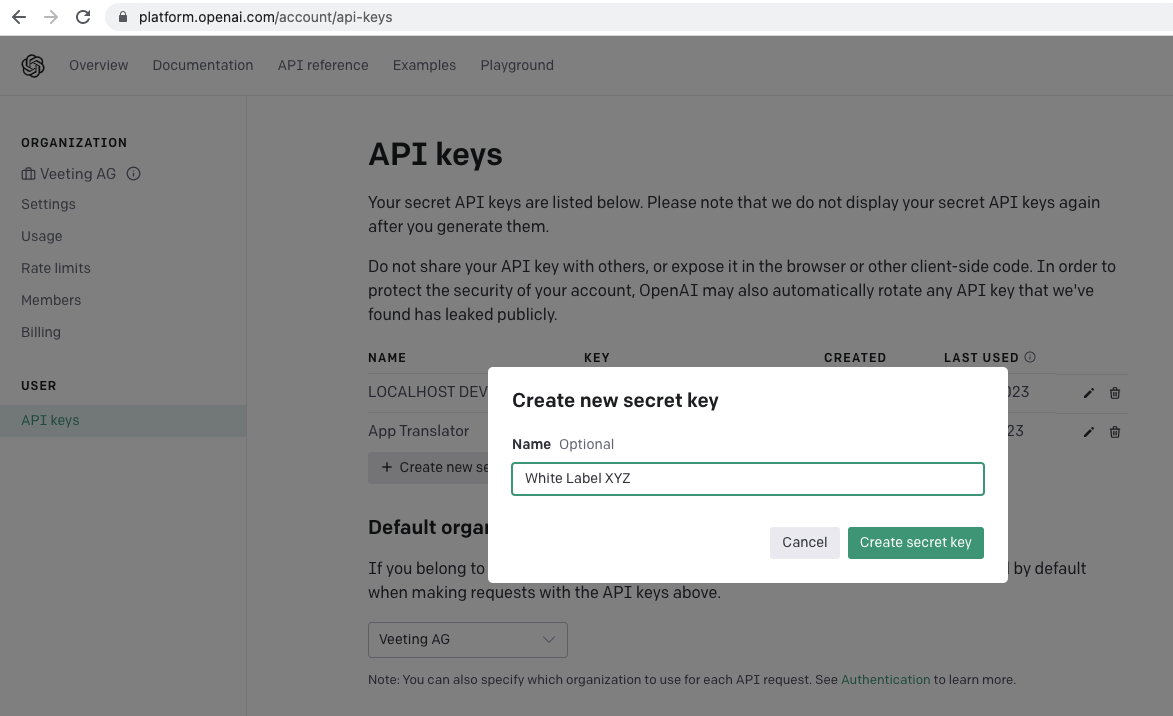Veeting Rooms 6.11.4 – May 2023
Meeting Room
AI Assistant
The new collaboration tool “AI Assistant” allows meeting participants to consult an AI during the meeting. The communication with the AI assistant is shared among all meeting participants, making the virtual assistant appear to be an additional person in the room.
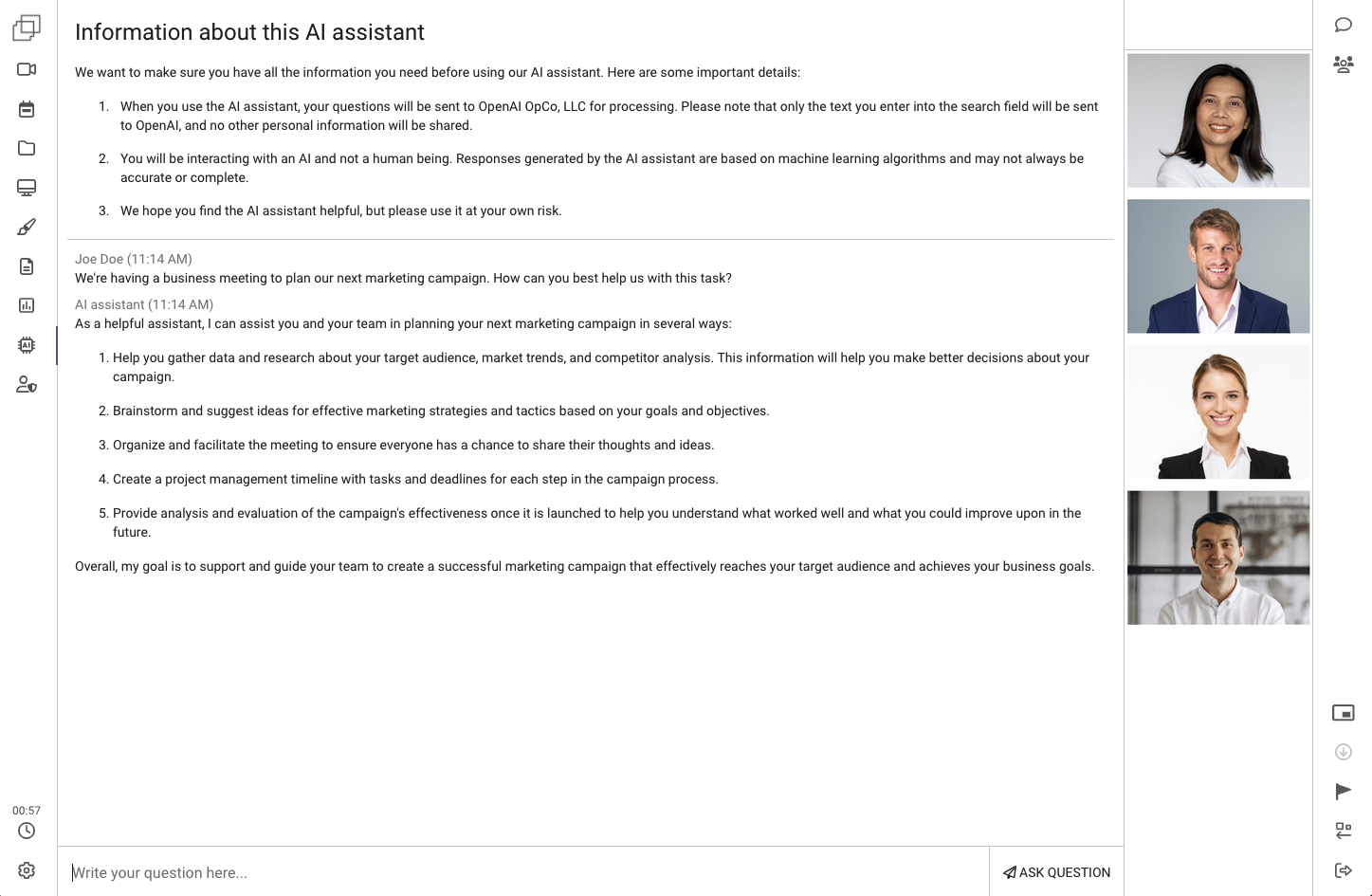
As with all our solutions, we have placed particular emphasis on data privacy:
An explanatory text informs meeting participants about the AI Assistant.
All questions to the AI Assistant are routed through our own servers, IP addresses of the meeting participants are not transmitted to OpenAI. Therefore, no personal data, except the explicitly asked questions, are transmitted to OpenAI.
Each account has the option to deactivate the AI Assistant for its meetings, see below.
The AI Assistant is configurable through Meeting Permissions.
The AI Assistant must be explicitly activated in the white-label settings, see below.
Backend
Account Settings
Account managers can configure the use of the AI assistant through the Account Settings and the Meeting Permissions.
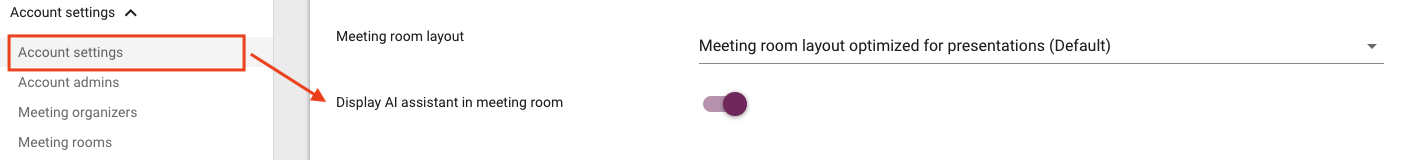
Please note: these settings are only available if the AI assistant has been made available by the system admins of that particular white-label instance.
System Settings
System admins must enable the AI assistant in the “Meeting Room” section of the white label system configuration. This feature is disabled by default.
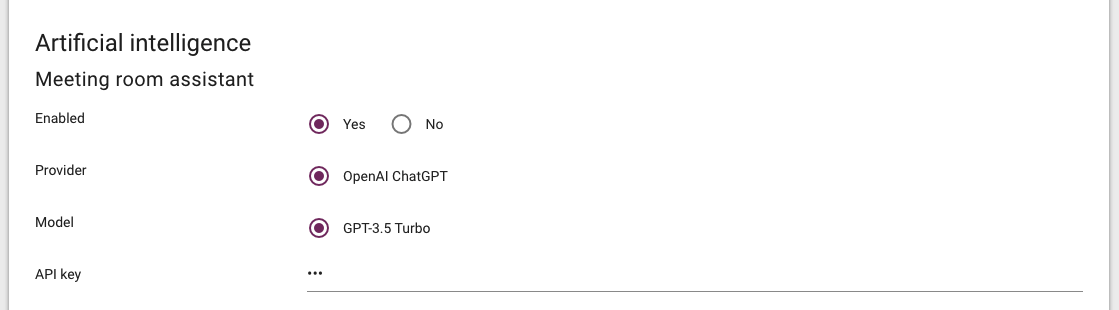
System admins need to create an API key with OpenAI:
https://platform.openai.com/account/api-keys