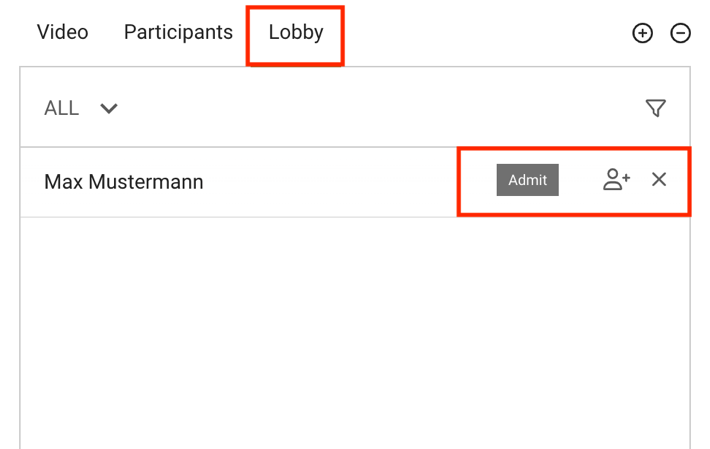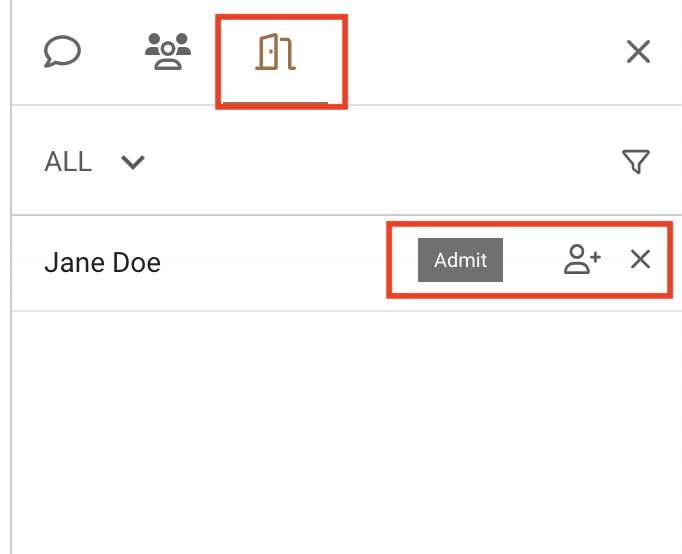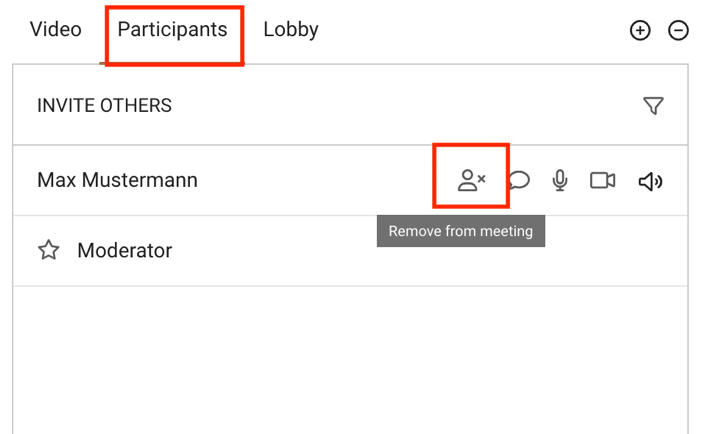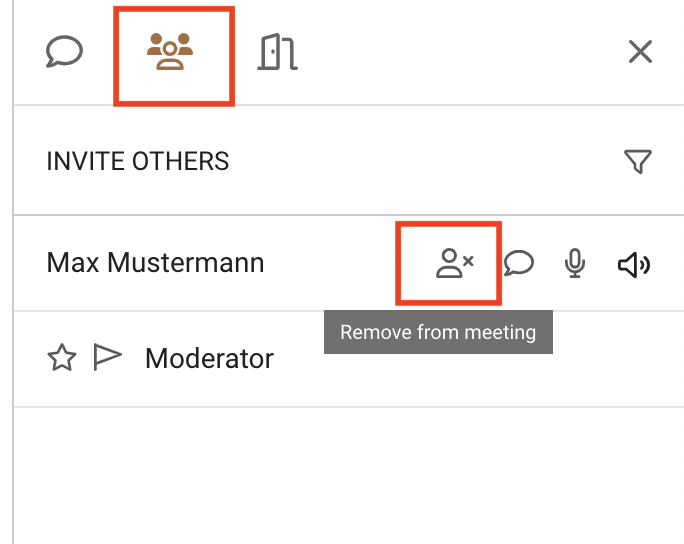Veeting Rooms 6.11 – November 2022
Meeting Room
Office Documents
Our document viewer now supports Office documents (PowerPoint, Word, Excel). Like with PDFs, you will be able to open and present office documents with the video projector and highlight important parts with the laser pointer.
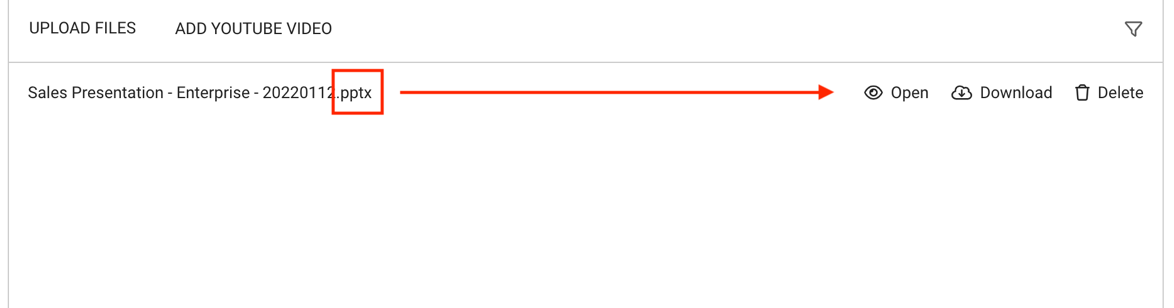
Documents Filter
A new filter allows you to easily find your document among a long list of shared documents.
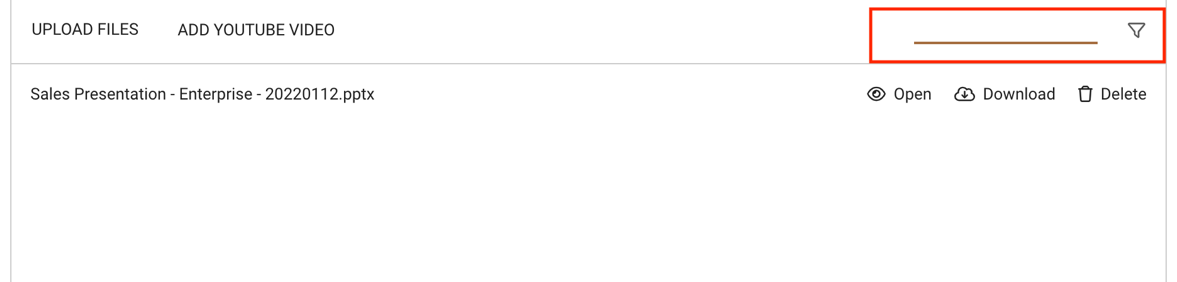
Notification Changes
We introduce better visible hints to highlight issues such as failed access to video or audio devices more clearly. This change ensures that meeting participants always see if device access failed for some reason. The text explains what happened and how users can mitigate their issue.
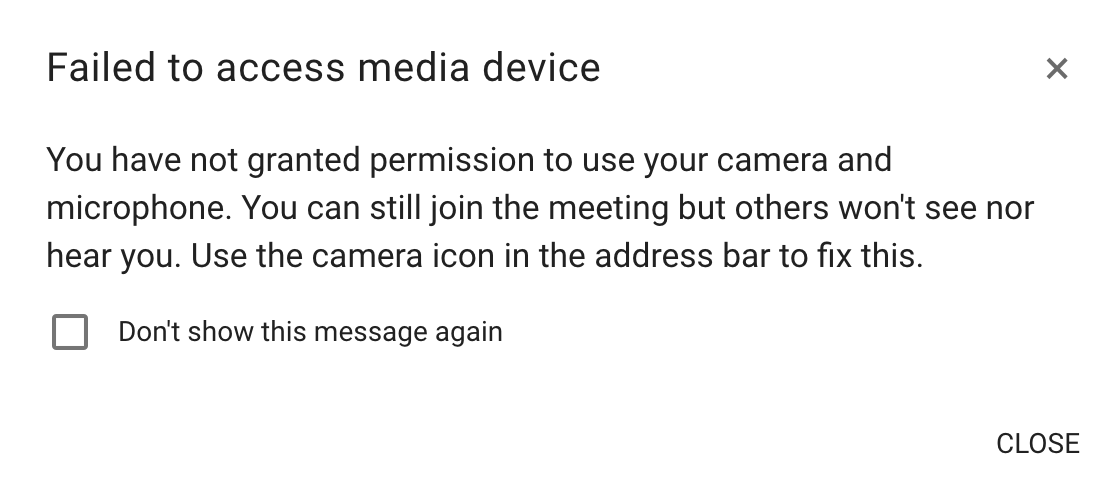
New users sometimes have difficulties sharing their screen. We have added a new hint to make sure meetings go even smoother in the future. All hints can be permanently hidden.
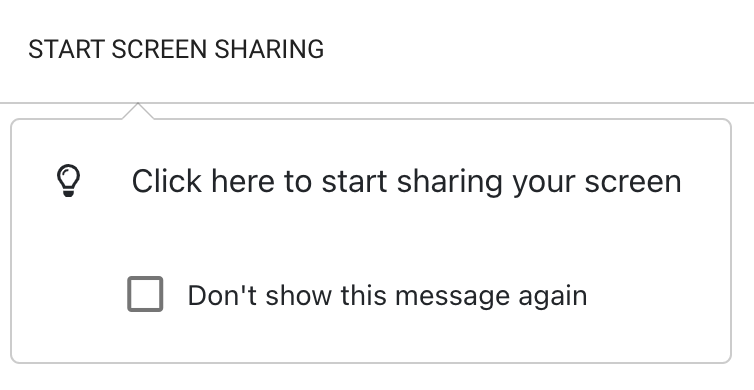
Higher Video Quality
We have increased the default video resolution without additional bandwidth requirements. Your image will be even clearer to other participants while you do not suffer bandwidth issues.
Name of Person Sharing the Screen
Especially in large groups it is not always clear who is currently sharing the screen. We now show the name of the person who is screensharing, like how we show the person’s name on top of the video stream.
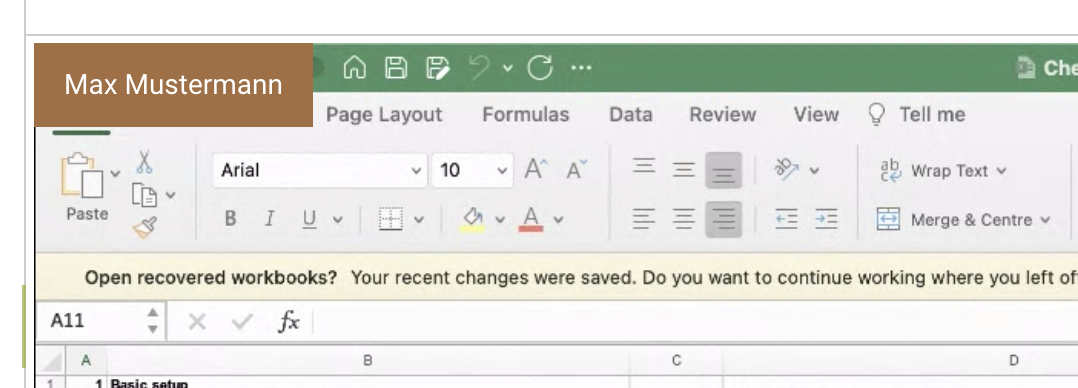
Lobby
A new, optional lobby ensures that moderators of a meeting can admit, reject, and remove participants from a meeting.
You can add a lobby in front of your meeting during scheduling.
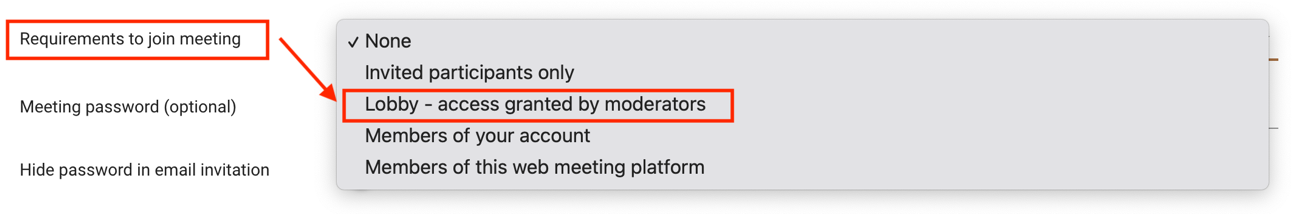
Participants wishing to join the meeting will appear in the lobby. Moderators can then approve or decline access to the meeting room:
Collaboration Room | Presentation Room |
|
|
Once admitted to the meeting room, participants can also be removed again.
Collaboration Room | Presentation Room |
|
|
Volume
The volume of participants is not always the same. Some speak louder while others speak with a softer voice. It is now possible to change the volume of each participant individually to make sure everyone is heard equally.
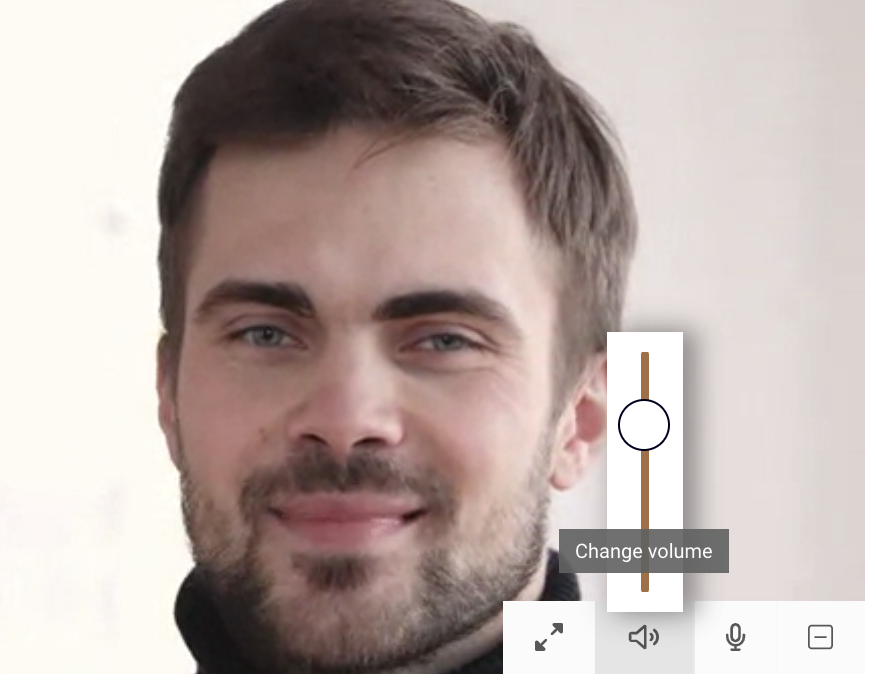
Webinar Controls in Classic Room Layout
We have moved the webinar controls in the Classic Room Layout to the right-hand side container for greater consistency with other meeting types.
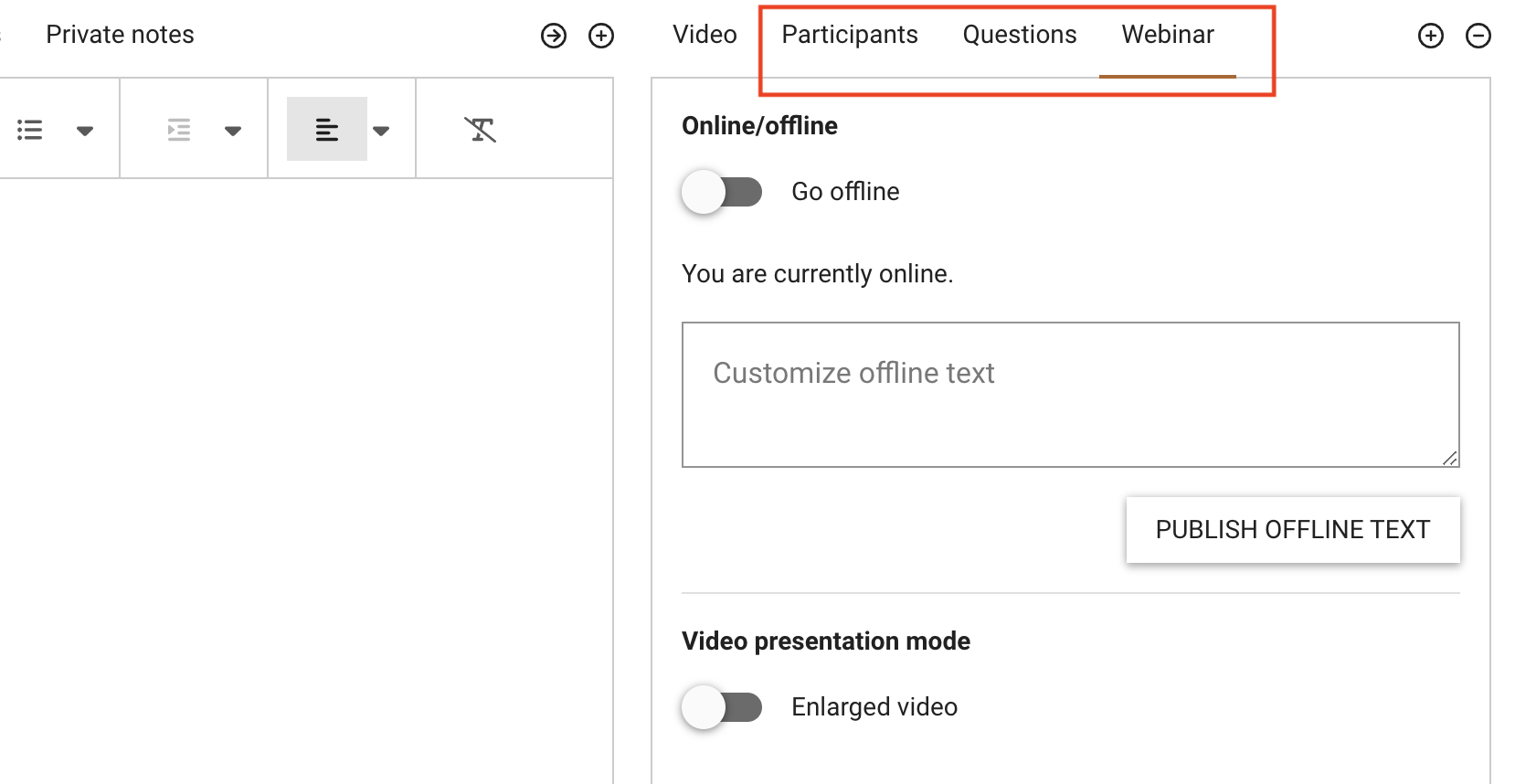
Backend
Two Factor Authentication
You can now protect your account login with a two-factor authentication process based on the popular Authenticator apps from Google, Microsoft, and others.
Two-factor authentication needs to be made available for each white label individually.
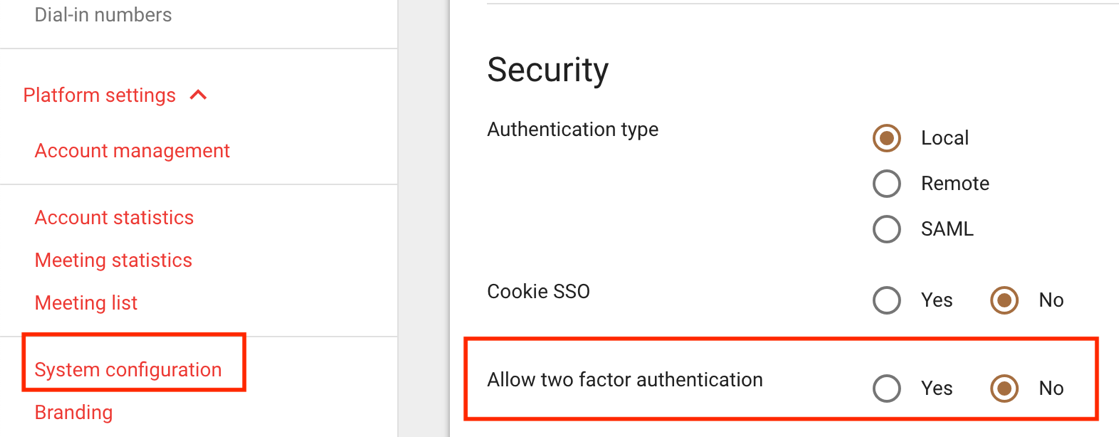
Once available, users can activate two-factor authentication in their account settings:
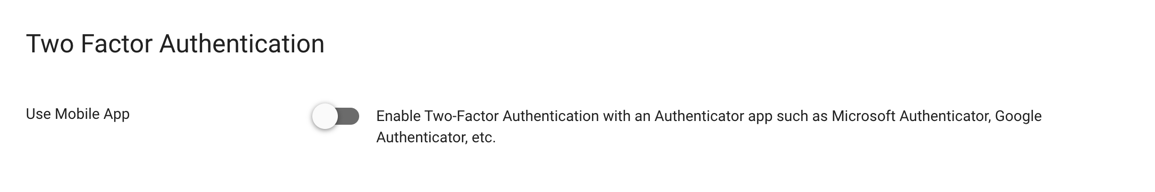
This will lead through a short configuration process during which the users scan a QR code with the Authenticator App and then verify the code displayed in the app:
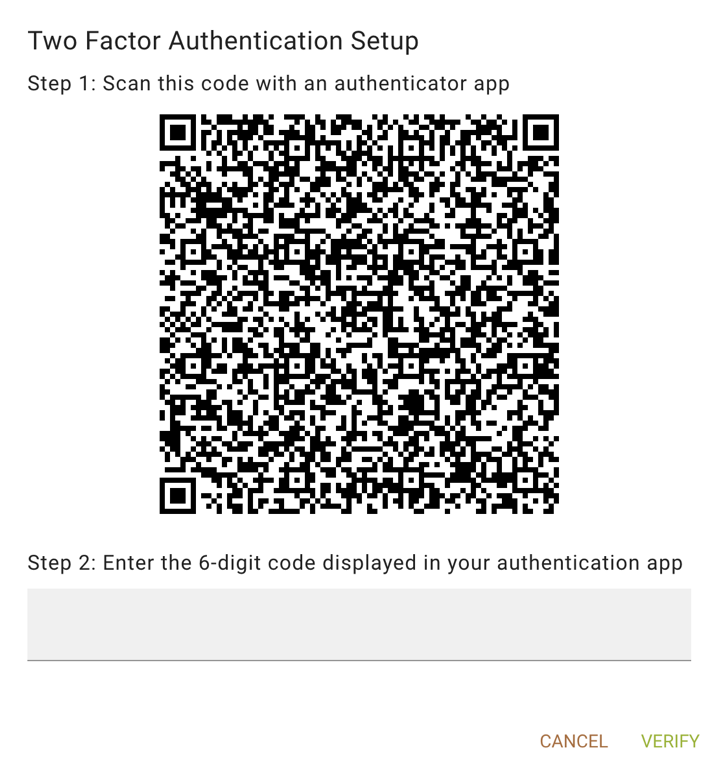
Default Meeting Permissions
We introduce a new default meeting permission template “Webinar” to make it easier to get started with webinars the first time. Of course, we continue to support individual permission templates to allow you to configure the room exactly like you need it.
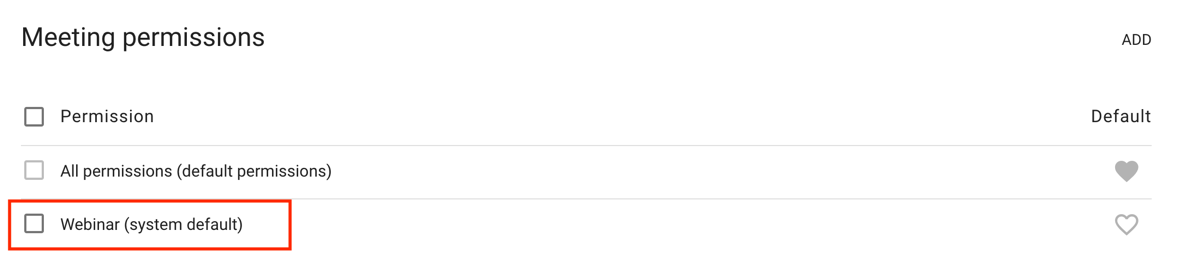
Invitation and Cancellation Messages
Bring a personal touch to a meeting invitation or add a note about the cancellation. These messages can be added both for invitations and cancellations and will be part of the email sent to your participants.
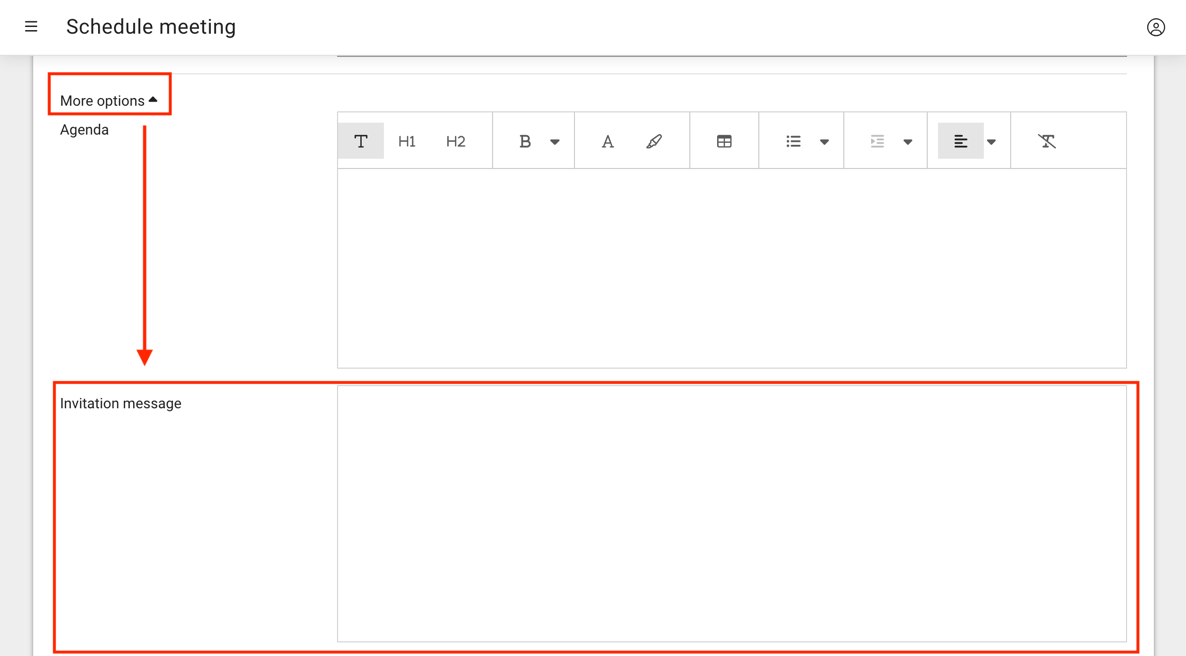
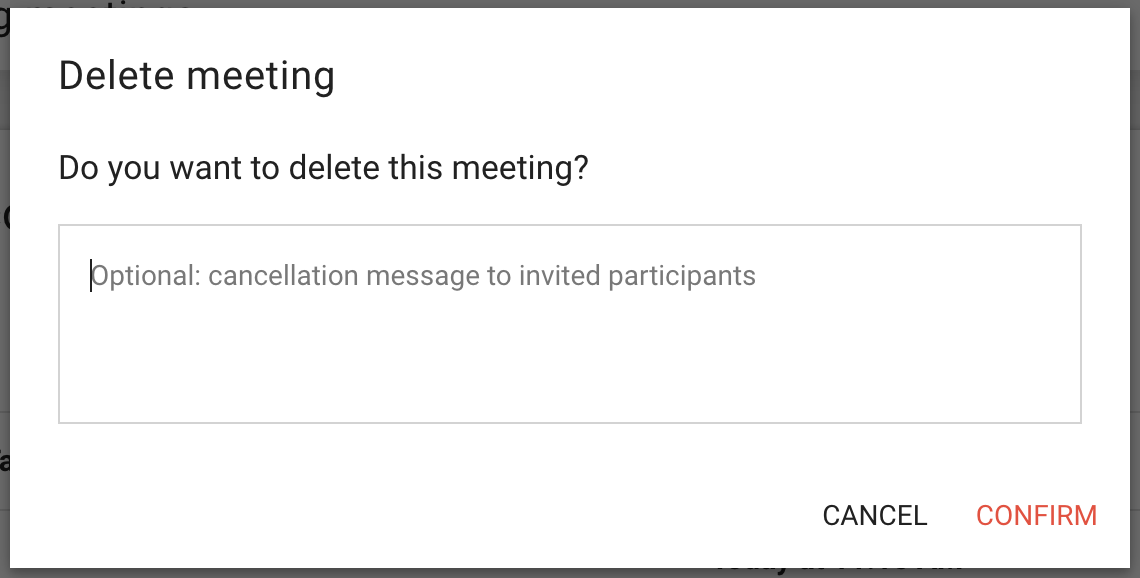
Recordings – Automated Preparation and Distribution
You don’t have to manually request recordings anymore, they will be prepared and sent to you automatically after your meeting was closed.
Additionally, you may configure your meeting to automatically distribute the recording to all participants, given that they have provided their email address when joining the meeting.
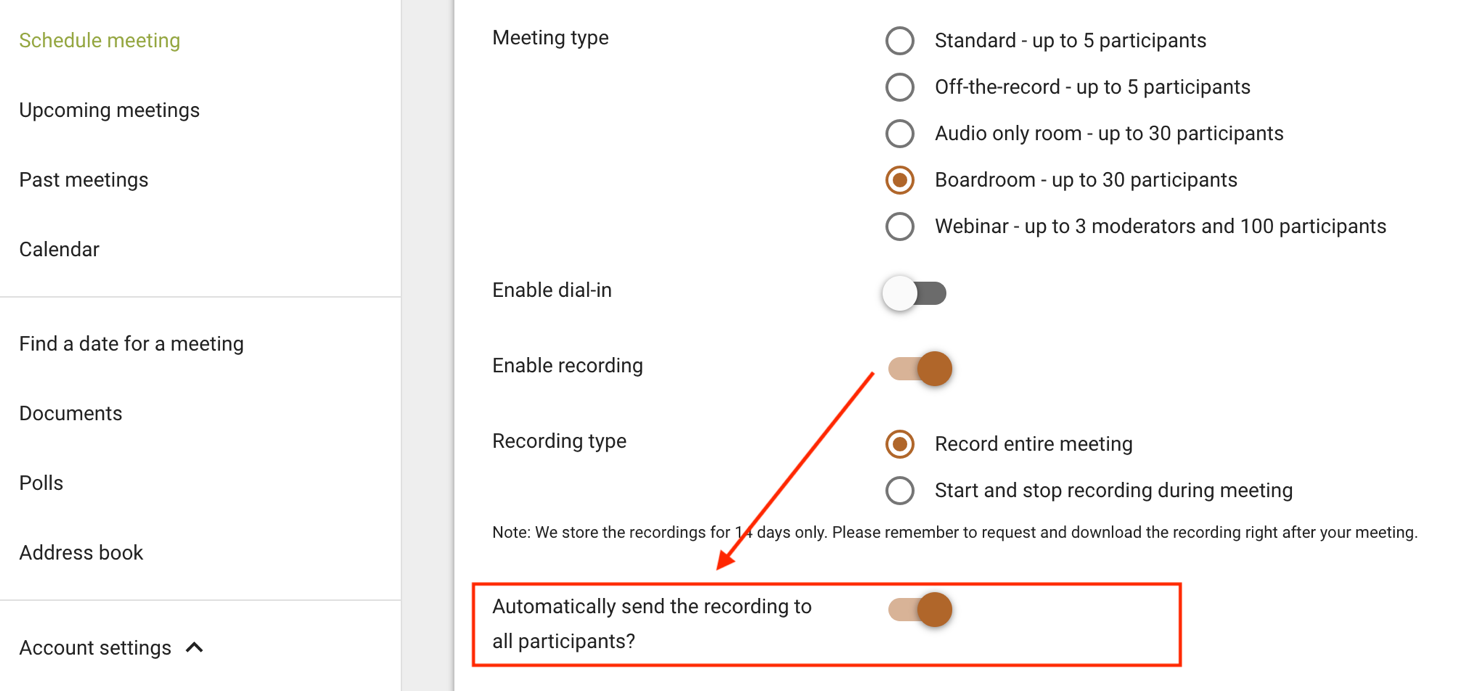
Groups in Your Address Book
You can now add addresses to groups, for instance “Sales Team”, “Tech Team”, etc., and invite the group for meetings. You don’t have to add each individual email address anymore.
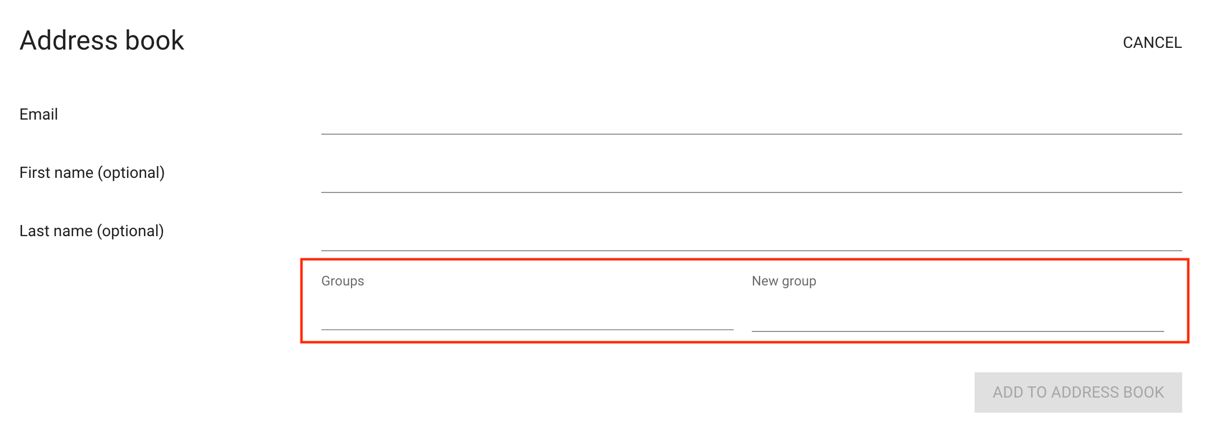
Address Book Bulk Import
Import an address book from an Excel file directly into the system. A smart wizard leads you through the import process.
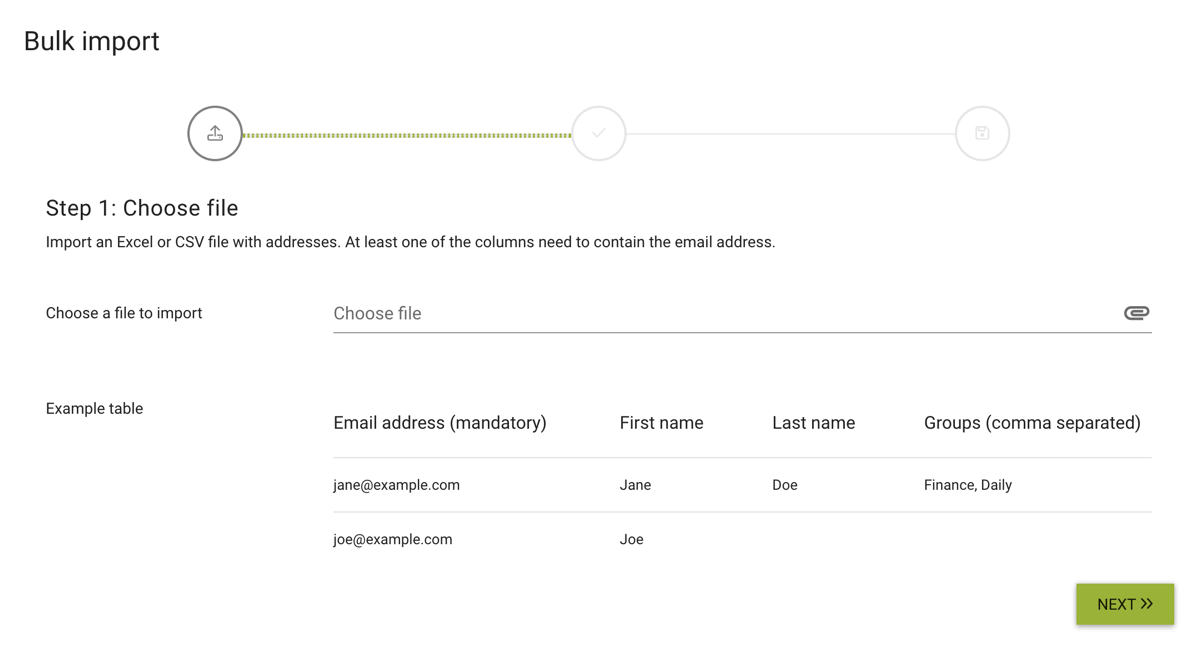
System
Removal of Legacy APIs
We remove the depreciated legacy APIs “v5” from our system. Going forward only “v6” APIs are supported. We are in contact with partners still using “v5” APIs to ensure a smooth transition.
White Label Instances - Change from DNS A-Record to CNAME
We now support and recommend creating CNAME records for your white label domain instead of DNS A-Records. This brings more flexibility for both you and us.