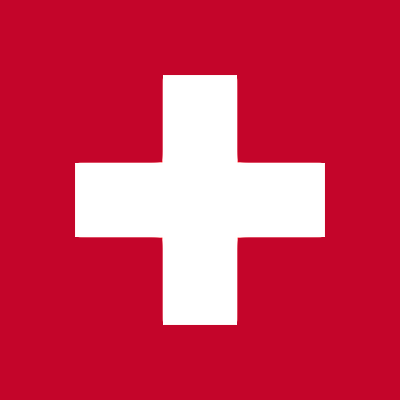One of the most exciting things about developing a communication platform like ours is seeing the innovative ways people put it to use in improving their lives. We had the opportunity to interview a young woman in the United States recently about her experience using Veeting Rooms technology to tutor a student overseas. Tiffany Yang is a native speaker of Mandarin—and she teaches this elegant language to several students in-person. Recently, she began tutoring a student in Switzerland using our technology platform to provide remote instruction. She revealed her top four favorite features of this software.
#1 Screen Sharing
The screen sharing tool is a feature that Ms. Yang finds most useful. “My student has only been learning Mandarin for a couple of years. If she has a question about something but is having difficulty explaining, she can simply show me what she is talking about on her computer screen. It makes communication easier.”
#2 White Board
During the interview, Tiffany showed us how she uses a touch-responsive mousepad to draw Chinese logograms on the shared whiteboard. The image appears line by line for the student, who can copy the characters one stroke at a time. This collaborative tool allows her to teach the student as if they were side by side in a classroom setting.
#3 Saved Minutes
Homework can be built in to the process using the document sharing, note taking, and white board tools. “During the session, we create a short article a paragraph or so in length that covers a single major idea. This is all saved automatically in the minutes and delivered to the student’s email address. I ask my student to memorize this material for next time.” When the next lesson rolls around, it’s simple to review what has already been covered, making sure the student has practiced.
#4 Real-Time Two-Way Video
As any teacher knows, it can be a challenge to keep a student focused throughout an entire lesson. Without visual cues, it wouldn’t be possible for Ms. Yang to know if her student was paying close attention. With the Veeting software, she can be on the lookout for signs of confusion or fatigue and adjust the pace of the lesson as needed.
We look forward to hearing many more stories of how our video-conferencing tool helps students get more out of their education by connecting with tutors around the world. Share your ideas for how to use Veeting Rooms for education in the comments.