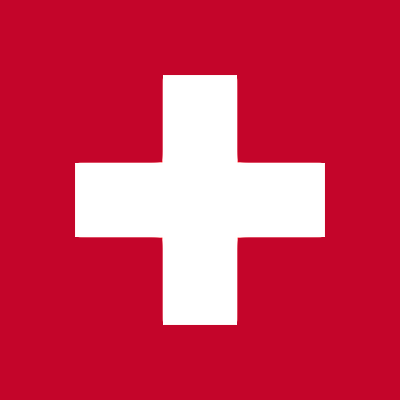Virtual Meeting Tools Enable Interactive Distance Learning
Enable Interactive Distance Learning
Distance Learning in Virtual Class Rooms
Distance learning and self-directed education are becoming increasingly prevalent in today’s information-rich world. Web-based technology is essential to support both of these trends. On a large scale, schools and universities are enabling students of all ages to attend virtual classes or lectures, select course materials, and pursue self-paced learning. Online educational tools provided may include:
- Prerecorded audio and video lessons
- Live webinars with some Q&A capability
- Educational games
- Chat room style study groups and forums
- Skill/competency evaluation and testing
Veeting Rooms web video meeting and collaboration services overcome these obstacles by improving the efficiency of communication with internal and external stakeholders.
Putting a Human Face on Remote Teaching
While the flexibility of remote education is a benefit, distance can lead to a feeling of isolation for those involved. The core teacher/student relationship is still about face-to-face engagement—even in virtual space. For private tutoring and small group classes, it’s essential for all attendees to be able to fully participate. Veeting Rooms provides a useful solution with video conferencing that includes a full complement of tools for collaborative learning.
Key Technology Features of Veeting Rooms
- Participants can all use the same web-based software online with nothing to download or install.
- The application works across a broad range of devices, keeping technology investment costs low.
- Scheduling is simplified across multiple time zones.
- Attendees other than the meeting administrator don’t have to create an account to participate.
Veeting Rooms are designed to be a cost-effective way to connect people across the globe to share information and enrich their lives. Try the software for free and discover how it can enable education for your students.
How Veeting Rooms Enhance Online Learning
- Students can access specialists and experienced tutors anywhere in the world.
- Live two-way video and audio allow attendees to connect on a personal level.
- Educators can monitor student engagement and adjust teaching speed and style based on real-time feedback.
- Screen sharing allows participants to communicate with many types of media and share information from a variety of sources.
- White board can be used for brainstorming, diagramming, and creative collaboration.
- Files can easily be uploaded and shared among participants.
- The agenda function can be used to share lesson plans and keep classes on track.
- Minutes are automatically generated and distributed to provide students with materials to review.
- Educators can reuse agendas and minutes for future classes.